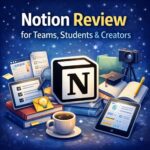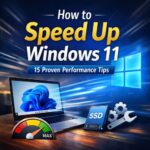Instagram users often ask the same question: does Instagram notify when you screenshot a story? With Stories being one of the most popular features on the platform, it’s natural to wonder how much privacy you really have when someone takes a screenshot. Whether you’re saving a funny moment, capturing a helpful tip, or just curious about what happens behind the scenes, understanding how Instagram treats screenshots in 2025 is essential. This guide explains everything you need to know.
Also from the below table of content, you can jump to any part of the article. Let’s start:
Does Instagram Notify When You Screenshot a Story?
Currently, Instagram does not notify the user when someone takes the screenshot of his/her story. Whether it’s a photo or a video Story, you can capture it without the creator ever knowing. This rule applies equally to both public accounts and private accounts – as long as you have permission to view the Story, you can screenshot it freely.
In practical terms, this means you can save a funny meme, grab a recipe tutorial, or capture a travel moment without worrying about sending an alert. Unlike Snapchat, which has strict screenshot notifications built into the app, Instagram has chosen not to include this feature for Stories.
It’s worth noting that this behavior hasn’t changed in several years. Despite occasional rumors that Instagram might bring back screenshot alerts for Stories, the platform has not made any such move. As of 2025, users can still screenshot Stories without triggering a notification, giving them more flexibility in how they interact with content.
So, if you’re worried that your friend, colleague, or favorite influencer will know when you save one of their posts, rest assured – they won’t receive any kind of notification.
Trending: Increase Instagram Followers: Skyrocket Your Instagram Followers
A Look Back: Instagram’s Screenshot Notification Experiment
Interestingly, Instagram did test a screenshot notification feature back in 2018. During this experiment, users could see a small icon next to the names of people who had taken a screenshot of their Stories. The system worked in a way that closely mirrored Snapchat, which has long been known for instantly alerting users when someone captures their content.
The feature, however, didn’t last long. Many people felt it was intrusive and unnecessary, arguing that Stories are already temporary and should be treated as semi-public content. Others welcomed the change, appreciating the extra layer of privacy and control it offered, especially for personal or sensitive updates.
Feedback from the test period was so divided that Instagram eventually decided to roll the feature back entirely. Within a few months, the screenshot alerts disappeared, and the platform returned to its original approach of keeping Stories screenshot-friendly.
Since then, Instagram has made several updates to Stories, including new filters, stickers, music, and interactive elements, but screenshot notifications have never been reintroduced. As of 2025, there has been no official announcement or indication from Instagram that this feature will make a comeback. For now, users can continue to screenshot Stories without concern.
When Does Instagram Actually Notify Screenshots?
Even though Stories are safe from screenshot notifications, Instagram does send alerts in a few specific situations. These cases are mostly tied to Direct Messages (DMs) and temporary content. Here’s a breakdown of when Instagram will notify the sender:
1. Disappearing Photos and Videos in Direct Messages
When you send a one-time “view once” photo or video through Instagram DMs, the app treats it as private and temporary content. If the recipient decides to screenshot or screen record that image or video, Instagram immediately sends a notification to the sender. This is designed to protect users from having their private media saved without permission.
For example, if you share a confidential document photo or a personal selfie using the “view once” option, you’ll be alerted if the other person tries to capture it.
2. Vanish Mode in Chats
Vanish Mode is a special chat feature that is often used for casual or sensitive conversations. If someone take the screenshot while the chat is in Vanish Mode, both people in the conversation receive a notification.
This feature helps create a more secure environment, ensuring that temporary chats stay temporary. Think of it as Instagram’s way of giving users control over private discussions.
3. Group Chats with Disappearing Media
The same rules apply in group chats. If you send a disappearing photo or video in a group DM and someone screenshots it, the notification will be visible to the sender. While Stories are considered semi-public, disappearing media in group chats is treated as private – hence the protection.
This means you should always assume that temporary content in DMs or groups is protected by screenshot notifications.
No Alerts for Regular Content
For everything else – like Stories, Reels, standard posts, profile pictures, or normal DM conversations – Instagram does not send any type of screenshot notification. You can freely save or capture content from these sections without the other person ever finding out.
In short: Instagram only sends screenshot alerts when disappearing content is involved. Everything that stays permanently on the platform is screenshot-friendly.
Why Screenshot Notifications Matter
Screenshot alerts raise questions about privacy and digital etiquette. On one side, users want freedom to save content they enjoy without being monitored. On the other side, creators often prefer knowing when their content is being captured and potentially shared elsewhere.
By limiting screenshot notifications to disappearing media in DMs, Instagram strikes a balance: private, temporary content gets more protection, while public content like Stories remains easy to save.
FAQs – Does Instagram Notify When You Screenshot a Story
- Can I screen record an Instagram Story?
Yes. Screen recording a Story works the same way as screenshots – no notification is sent. - Does Instagram notify when I screenshot a Reel?
No. Just like Stories, Reels do not trigger screenshot alerts. - What about profile pictures or posts?
No notifications are sent for screenshots of posts, comments, or profile pictures. - Could Instagram bring back Story screenshot notifications in the future?
While it’s possible, there’s no indication from Instagram in 2025 that they plan to reintroduce the feature.
Best Practices When Taking Screenshots
Even though Instagram doesn’t notify Story screenshots, it’s still important to use them responsibly. Just because you can screenshot without someone knowing doesn’t mean you should ignore basic online etiquette. Following a few best practices will help you avoid misunderstandings and maintain trust with your connections.
1. Avoid Sharing Private Content Without Permission
If you screenshot a Story that’s meant for a close group of friends, avoid reposting or forwarding it without asking. What seems like a harmless share could feel like a breach of privacy to the person who posted it. Always get consent before making private content public.
2. Respect the Privacy of Friends and Followers
Some Stories may include personal moments, behind-the-scenes updates, or even sensitive information. While it’s fine to save them for personal use, reposting them without permission can damage trust. Treat someone else’s content with the same respect you’d expect for your own.
3. Use Screenshots for Personal Reference
Screenshots are great for saving recipes, travel tips, outfit ideas, or funny memes. Keeping these for personal reference is perfectly fine. The problem arises when screenshots are misused – such as sharing them out of context, spreading rumors, or using them for negative purposes.
4. Give Credit if You Repost
In cases where you want to share a screenshot publicly, such as posting an influencer’s tip or a funny meme, it’s always best to give credit to the original creator. Tagging them or mentioning their handle shows respect and helps maintain good digital etiquette.
5. Think Before You Screenshot Sensitive Content
Finally, always pause and consider whether the screenshot could embarrass or harm someone if shared. Being mindful helps you avoid unintentional conflicts and keeps your relationships on Instagram positive.
By following these simple guidelines, you can enjoy the freedom of taking screenshots on Instagram without crossing any ethical boundaries. It ensures you use the platform responsibly while maintaining trust with your friends, family, and followers.
Final Thoughts on Does Instagram Notify When You Screenshot a Story
So, does Instagram notify when you screenshot a story? The answer remains no in 2025. You’re free to capture Stories without the creator knowing. However, be cautious when it comes to disappearing media in DMs, because that’s where Instagram does send screenshot alerts.
Ultimately, Instagram continues to balance user freedom with privacy. Whether you’re saving a funny moment, a useful tip, or just a memory, you can screenshot Stories confidently – just remember to respect the person behind the post.
Recommended: Top 10 Best Free iPhone Games of All Time

Ankit is the tech blogger behind MyTechMarvel.com, sharing practical guides and honest software reviews since 2014. He focuses on Windows and PC tools, mobile apps, account security, and everyday tech solutions to help readers make informed decisions.