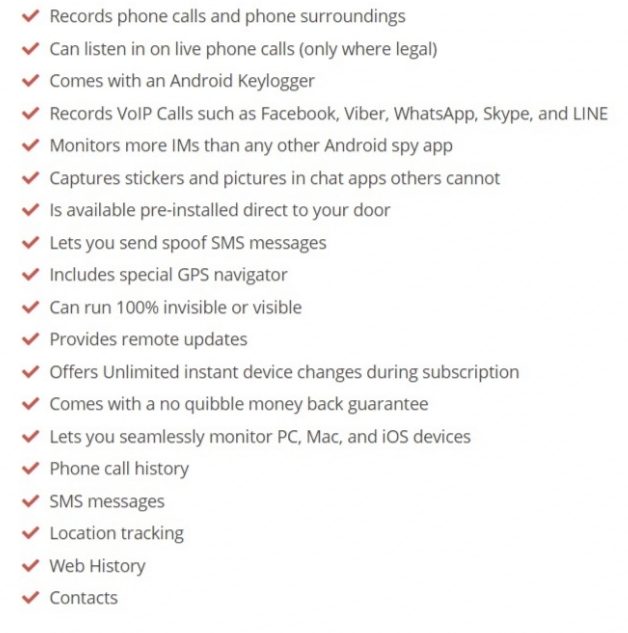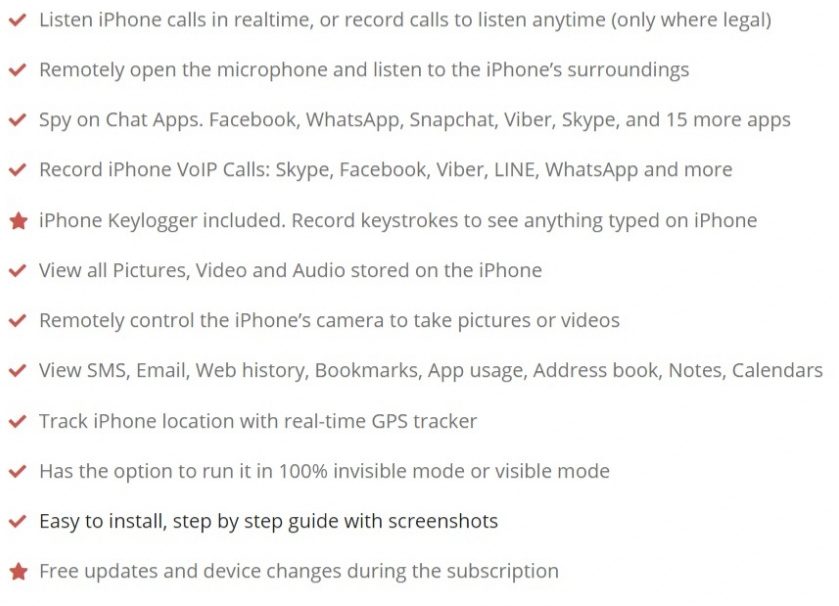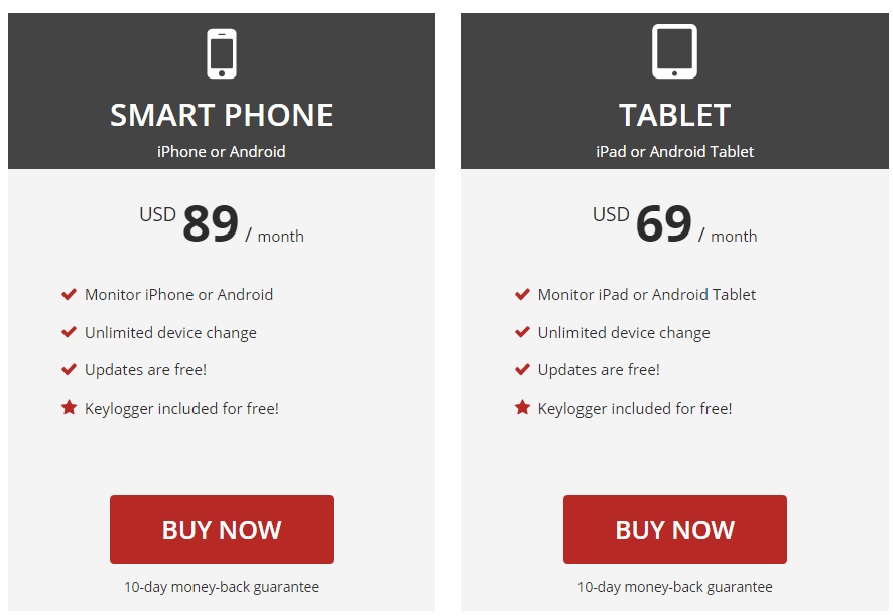Spyera – this is a spy phone app for smartphones and PCs and we are going to review it today. We will install this app on our smartphones and laptops and will give you the complete feedback which we will get after installing and using it. Stay tuned with us, and here are the devices which we are using for this review:
Spyera – this is a spy phone app for smartphones and PCs and we are going to review it today. We will install this app on our smartphones and laptops and will give you the complete feedback which we will get after using it.
Spyera App Reviews for Android, iPhone, macOS & Windows
Here are the devices which we are using for this review:
- Vivo V15 Pro – an Android smartphone to check its compatibility and working on Android devices. It is running on Android 9.0 (Pie), Funtouch 9
- Apple iPhone X – we will check the working of Spyera with this iPhone. It is running on iOS 13.6.1
- Dell Inspiron Laptop – it is running on Windows 10
- MacBook Air – running on macOS Catalina
Now we are installing Spyera on each device and will let you know the feedback step by step. Let’s get started…
Spyera App Review for Android Smartphones
For Non-Rooted Android Smartphones
By default all Android devices are non-rooted.
First of all, we will install this app on an Android smartphone without rooting and after checking its working we will root our Android device and again install it. For this, we are purchasing a license for one smartphone and it costs $189 for 3 months (this is starting price). Let us explain everything in steps.
How to Install Spyera on Non-rooted Android Smartphone
- We have made payment with VISA credit card and got a welcome email from Spyera at Gmail inbox (In this email we got user manual with screenshots, an activation code, online dashboard link, credentials of the online dashboard, link to download Spyera, etc)
- It contains a URL (link to download the app), and here is written that click this link to download the Spyera app, now we are clicking the link
- We want to tell you that this link should be opened only in the target smartphone (target phone is that phone in which you wish to install Spyera) and installation from unknown sources should be ON
- After clicking the link, the download started immediately and it took hardly 20 seconds to download. Then we installed it on the device and after installation, it opened automatically and asked for a code (received in the welcome email), after adding the code, the app launched
- Now our task is completed on this device and we’re going to the online secure dashboard. Credentials of this online dashboard also received in the welcome email
- We have opened the online dashboard, now it is the time to test the given functionalities of the app
Some of the features are missing in non-rooted Android smartphones. We have made a query with the support team and they told us that Spyera needs some special permissions from the operating system of the device which causes some high-level features don’t work on non-rooted Android smartphones.
Spyera claims features for non-rooted phones are call spy, remote camera, keylogger, MMS, Gmail, location spy etc. and all of these functionalities of this app are working very fine. Have a look at our points:
- We found Spyera undetectable in this mode
- While running on the backend there is no heat-up of the smartphone (our demo smartphone has 6GB RAM)
- There is no slowdown of the phone and no hanging problem
- Whole data uploaded completely without any bug, we were able to check everything we run on the device
- Our reviewer gave this app excellent ratings overall in the non-rooted mode
For Rooted Android Device
Let’s review Spyera on rooted Android devices. Before installing on our rooted smartphone, we are going to uninstall it remotely from the dashboard. Now we are going to root our Android smartphone using the tutorial given by Spyera, check these tutorials here: https://spyera.com/ >> More >> Rooting Tutorials
We recommend you to root your Android device only if you really need those features which are provided only to rooted smartphones. This is because rooting your smartphone will void manufacturers warranty/guarantee and you will no longer claim any guarantee or warranty. Rooting your smartphone will give you access to some advanced features like remote camera, whatsapp all recording, viber call recording etc.
How to Install Spyera on Rooted Android Smartphone
After rooting our smartphone, we followed all of the previous steps which followed during the installation of Spyera on non-rooted devices. It was a simple installation and we didn’t find any difficulty till now. After installation, let us review its features:
It has some extra features than non-rooted Android smartphones, these are:
- Live call listening and recording (phone calls and IM calls)
- Screenshots, keylogger, remote camera, remote video recording, etc
- Hide rooting icons, SMS keyword deletion, call notification etc
Let’s tell you our reviews after installing this on our rooted device:
- It is completely undetectable and root icons also completely hidden
- App working very fine without any bug, no CPU heating and not affected the device’s performance
- Exact data uploaded to the dashboard with 3G/4G/Wi-Fi connections
- Our testers didn’t find any problem with the app, so they gave excellent ratings
There is no method to install Spyera on any device remotely, you should have access to the target device to install it.
Spyera Features for Android Smartphones (rooted + non-rooted)
You may also like:
mSpy App Review: for iPhone, iPad & Android
FlexiSPY Reviews: Android, iPhone, iPad & Computer from Real User
FlexiSPY vs mSpy: How to Pick Between Two Spy Apps
Spyera App Review for iPhone
Jailbreak is necessary to install Spyera on any iOS device (iPhone/iPad), so please jailbreak the target device before purchasing this app. To Jailbreak your iOS device, visit https://spyera.com/ >> More >> Jailbreaking Tutorials
Spyera is available for iPhones & iPads and we are going to install it on our iPhone. We suppose that you have already Jailbreak your iOS device with the help of the above tutorial. We have purchased a subscription for 3 months, and it can be used in many devices (one at a time). For this, we uninstalled Spyera from the Android device and are now installing it on our iPhone…
How to Install Spyera on iPhone
- Same as the Android device, we opened the link in the internet browser and download started automatically, then we installed it
- Then it asked for the activation code which we got in the welcome email, after filling that code app launched automatically
- There were options to hide jailbreak icons and Spyera icons, after hiding the icons nobody can see them
- Now we opened the online dashboard (its link also provided in the welcome email), there are whole data coming from the phone. Let’s review it…
After installing successfully on our iPhone, we want to tell you the following main points:
- Like on Android devices, it is completely undetectable on our iPhone (it is invisible on everywhere, nobody can find it anywhere on iPhone)
- It worked smoothly on our iPhone and loading data on online dashboard eagerly
- The main point is that all of its features are working fine on our iPhone with 100% accuracy
- Spyera got excellent ratings for iPhone also, from our reviewers
As we told above, all of its features were found to be working well on the iPhone.
Spyera Features for iPhone
Followings are the complete features list of Spyera for iPhone
Spyera App Review for iPad, Tablet, macOS and Windows
We have installed it on macOS and Windows PC with operating systems as given in the starting of the article. This app is working well on these devices also. We are not going in-depth for these devices.
In the case of the iPad and tablet, everything is the same as the smartphones (we didn’t review Spyera for iPad or tablet by installing on devices).
How to Install Spyera on iPad, Tablet, macOS and Windows
We want to clear that to install this app on iPad you will have to follow all those steps which are described for the iPhone. In the same way, to install it on Android Tab you will have to follow the same steps which are given for the Android smartphone.
To install it on macOS or Windows, all steps are the same. After purchasing you will get a welcome email in which they will send you a “Users’ Manual” with screenshots and you can follow this guide to install this app easily. If you have any problem, you can contact their customer care which is very quick to respond (we have already checked it).
Does Spyera Really Work?
In the terms of working on iPhone and Android devices, it gives the best results to us. Everything written on the Spyera official website is 100% true and we have found everything working for our devices. So, we can say that the Spyera spy phone app is not fake. Let’s move forward to know more about it…
Things to Remember Before Purchasing
- First of all, make sure that you must have the access to the target cell phone to install Spyera in it because it can’t be installed remotely. If anyone claims to install it remotely, it is sure that it is a fake claim
- To install it on iPhone or iPad, Jailbreaking is necessary. It can’t be installed on any iOS device without Jailbreaking
- Rooting is not necessary for Android devices, you can install Spyera without rooting the target Android cell phone. But for some extra features, you will have to root target Android phone
Spyera Price
They provide 4 types of packages, i.e. for smartphones (Android and iOS), Tablets (Android and iOS), Computers and All-in-one packs. Pricing for smartphones and tablets is given below:
Click Here to Check Spyera Price for All Devices
Conclusion
From this review, we concluded that Spyera is a good app for smartphone and PC monitoring if you have access to the target device. If you want to install it on the target device remotely, then it is not for you. It can’t be installed remotely, you should have the target device in your hands for 10-20 minutes to download and install the app.
There is no cheap subscription available for this app, you have to spend at least $189 if you want to monitor a smartphone. For iPad, tablets and PCs its price is less than smartphone subscriptions. If we talk gently they are not taking any extra money from the users because they are satisfying them with a huge list of features, good customer care and 10-day refund policy. If the user is not satisfied, they also refund the money of the customer (they take a handling charge of $9.99, which they can’t recover from the whole payment), which is a big plus point and makes the faith of the user in Spyera.
If you have any query related to Spyera, please feel free to comment here.
Visit Official Website of Spyera Here